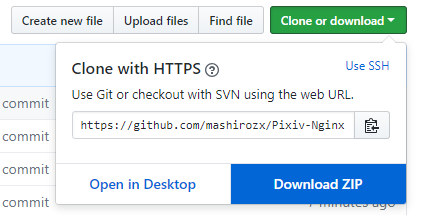mirror of
https://github.com/mashirozx/Pixiv-Nginx.git
synced 2025-05-29 01:49:17 +08:00
*Total -- 924.67kb -> 423.64kb (54.18%) /自签证书傻瓜式批处理包/演示02:添加域名.gif -- 645.16kb -> 172.00kb (73.34%) /自签证书傻瓜式批处理包/演示01:一键生成证书.gif -- 279.51kb -> 251.64kb (9.97%) Signed-off-by: ImgBotApp <ImgBotHelp@gmail.com>
Pixiv-Nginx
使用说明见 https://2heng.xin/2017/09/19/pixiv/
在本页点击下图所示的按键下载以获取最新版。
如遇本页下载速度过慢,可尝试通过国内镜像下载。
LICENSE
This is a fork of nginx/nginx, so you should always follow its 2-clause BSD-like license.
The visualized management tool is part of wnmp/wnmp, which is under GPL-3.0.
Description
Languages
Vim script
94%
Batchfile
3.4%
Perl
1.6%
HTML
1%